forta-api
Forta API Example Queries & Issue Tracker
Query details of a blockchain project
What information will I get?
This query will return details of a specific blockchain project. The original data source is at ethereums-lists/contracts github repository. If your project doesn’t exist or is out of date, please add or update the information in the github repository (instructions).
How to execute this query?
Step 1: Go to Forta API Sandbox. Make sure the endpoint is set to https://api.forta.network/graphql in the top left corner before proceeding to the next steps.
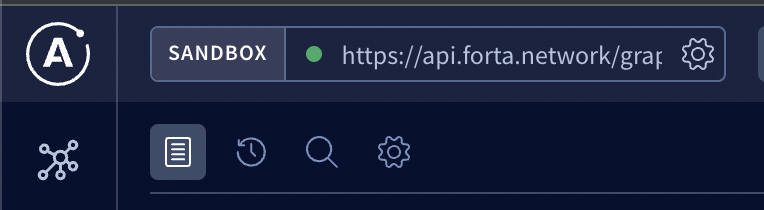
Step 2: Create a new workspace.
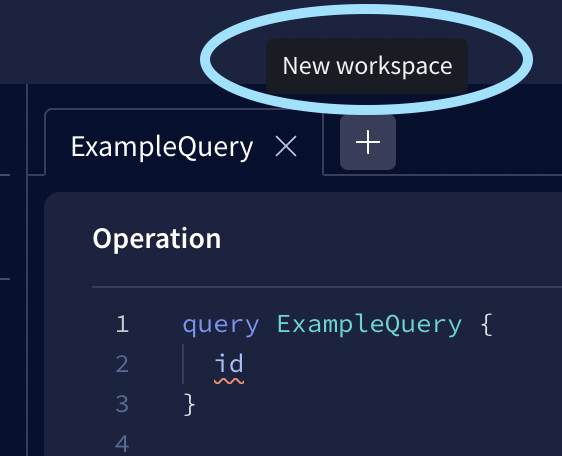
Step 3: Paste the following query in the Operation panel. For more details on the available project fields, please checkout the Project Schema.
query Project($projectId: String!) {
project(id: $projectId) {
name
id
token {
address
chainId
}
}
}
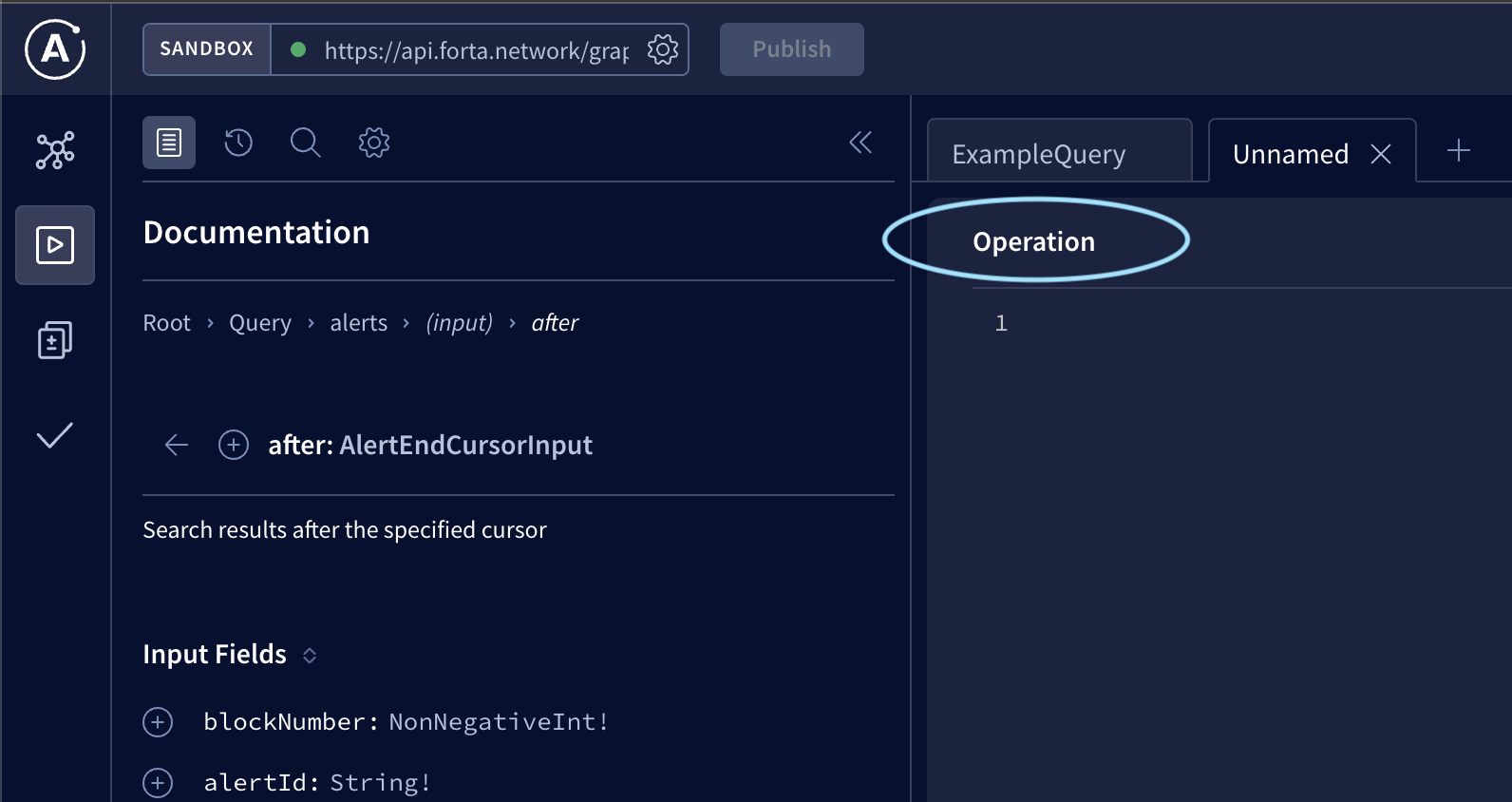
Step 4: Replace the placeholders in the following query parameters and paste them in the Variable panel.
{
"projectId": "<BLOCK_CHAIN_PROJECT_ID>"
}
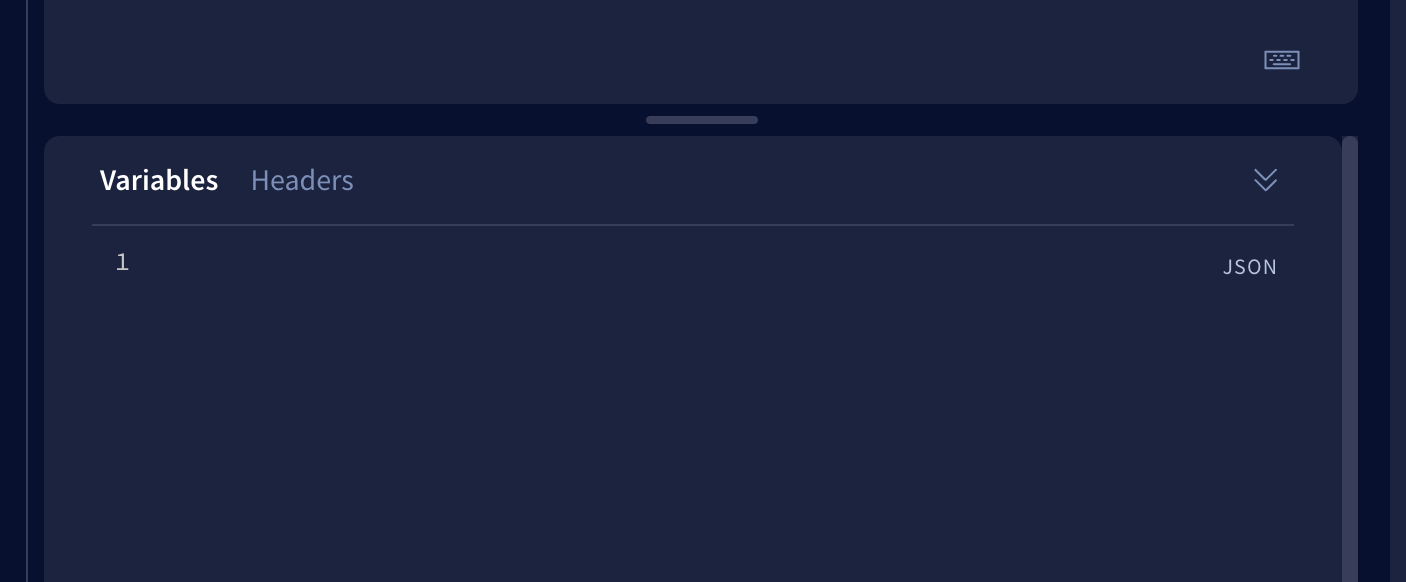
Step 5: Click on the blue submit button on the Operation panel to execute the query.
The button will look like the following:
NOTE: The button text will be different depending on the query name.
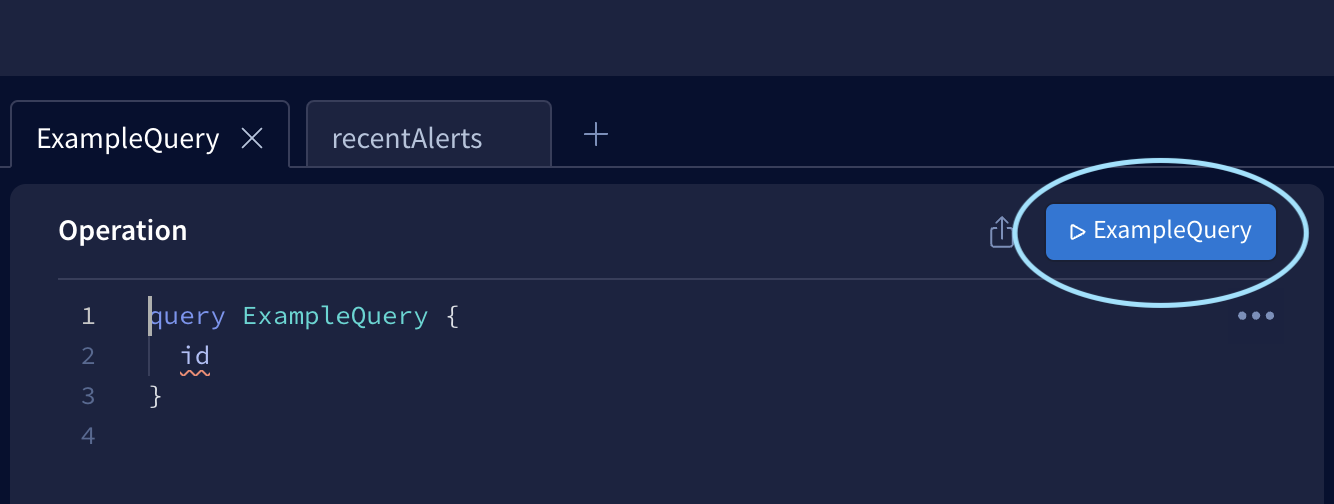
And that’s it! You should be able to see the query results in the Response panel on the right.